Renew license
You can request a renew of your license from My-SciCompiler starting 3 months before the expiration date.
Follow these steps to renew your license:
- Open My Sci-Compiler in your web browser and sign in.
- Navigate to the Licenses section and scroll down to the “Your licenses” section.
- Locate the license or the group of licenses you want to renew.
- Click on ‘Renew’ on the right side of the license you want to renew.

- A popup to enter the number of years you want to renew the license for and select if you want remote services will appear. Click on ‘Add renew to cart’ to add the renew to your cart.
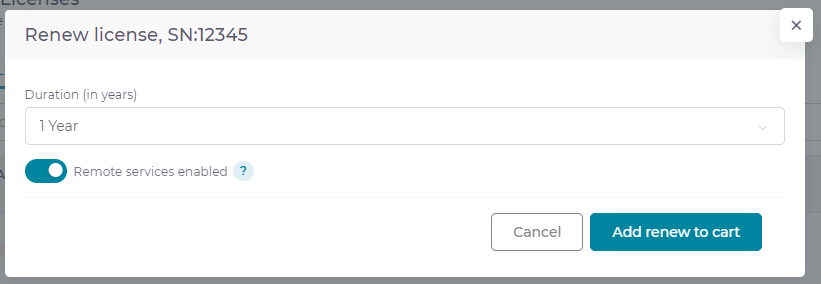
- When you have finished adding all the renewals and licenses you want to your cart, click on the cart icon located in the top right corner of the page.
- In the cart page, you can review the renewals and licenses you have added to your cart. Click on ‘Submit cart’ to finalize the renew process.

- You will be contacted by our sales team to complete the purchase.